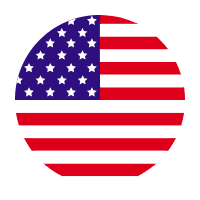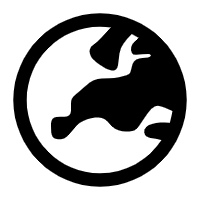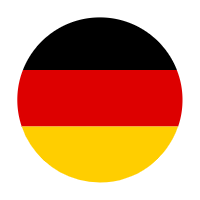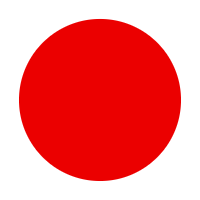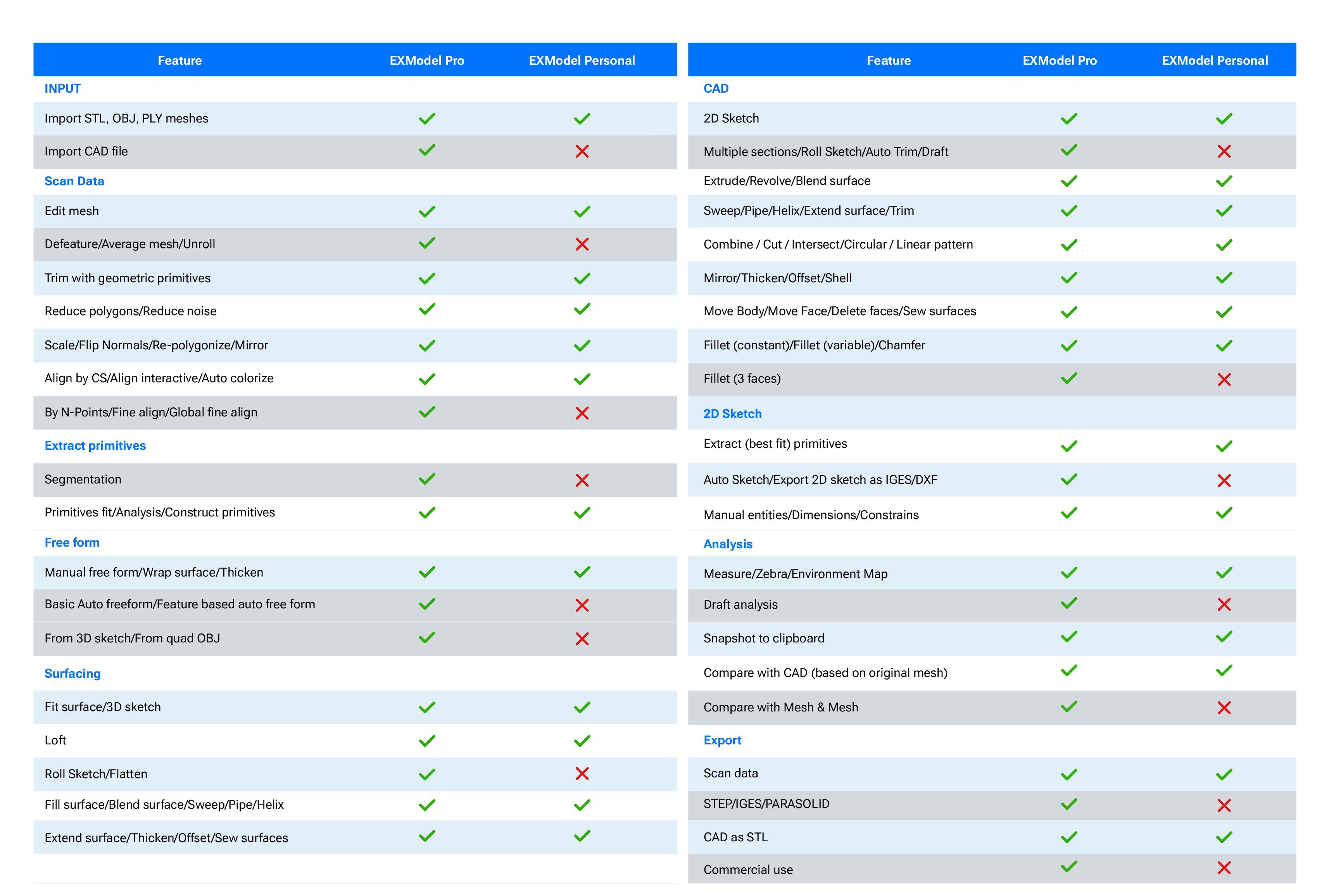- Overview
- Description
- Function Features Comparison
- FAQs
- Download
- Reviews
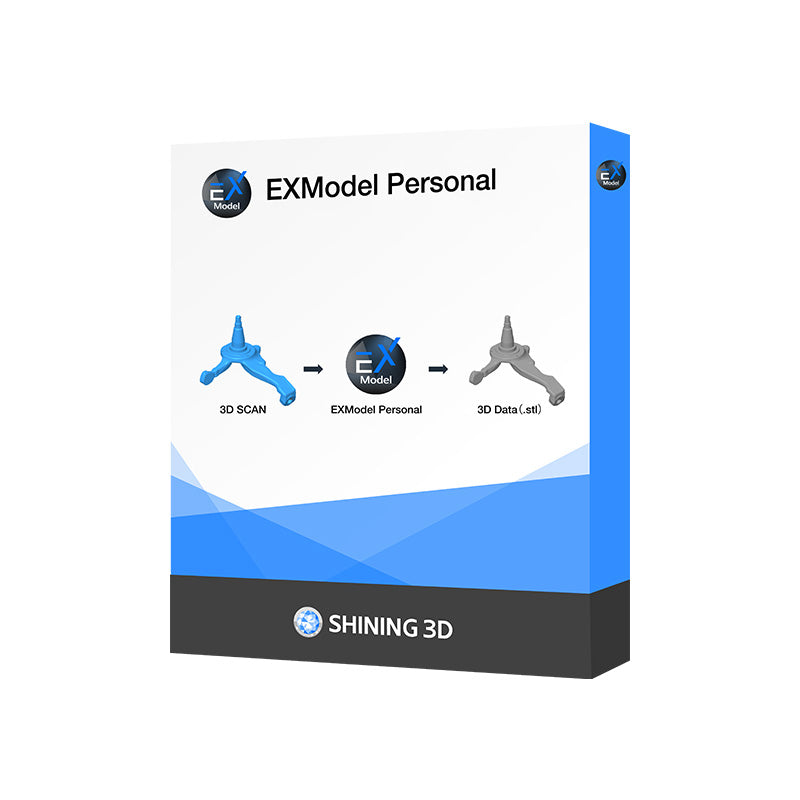
EXModel Personal
Taxes excluded. Shipping Policy. Free shipping.
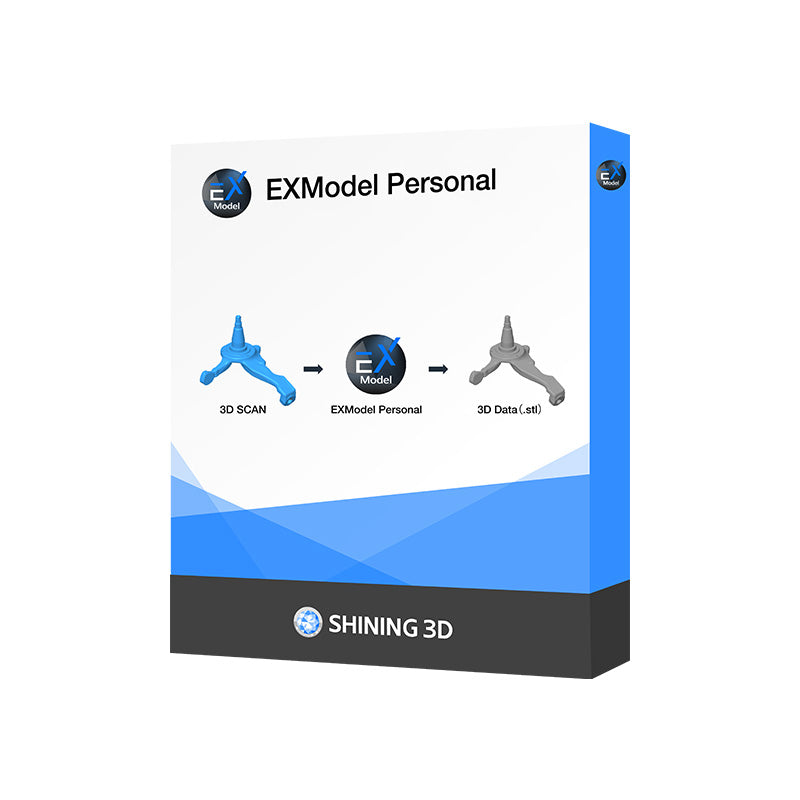
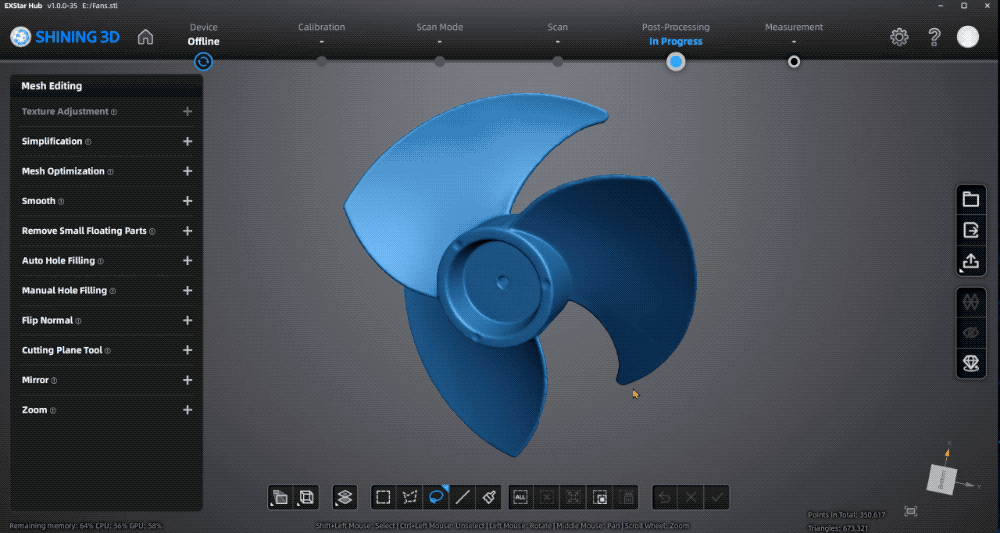
Effortless Interaction
The EXModel Personal is seamlessly integrated with EXStar Hub software. After scanning, you can transfer the mesh data to EXModel Personal with a single click, making the transition from scan to design even easier.
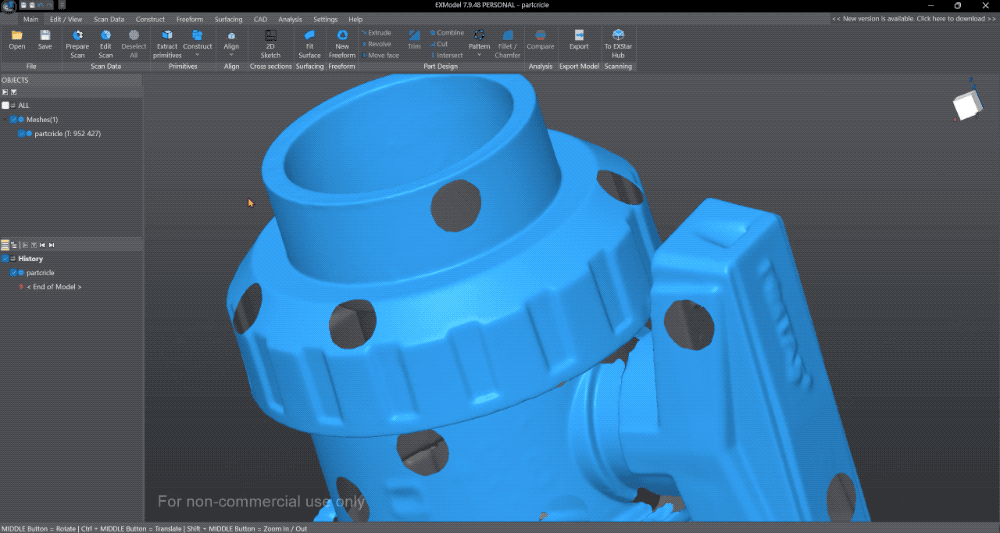
Mesh Editing
EXModel Personal's mesh editing tools are simple to use and make it easy to reduce data size while maintaining accuracy. You can easily fill in holes and remove mesh outliers to easily create watertight meshes for 3D printing or reverse engineering.
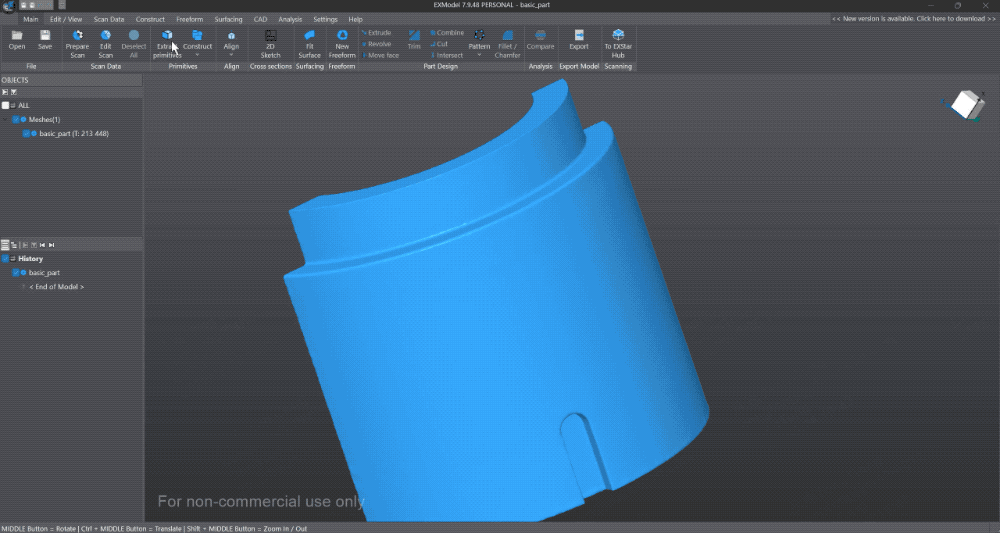
Primitives Extraction
EXModel Personal quickly reconstructs planes, cylinders, cones, and spheres. Additionally, create reference geometries like lines and points for use in aligning meshes to the world coordinate system or to other scans.
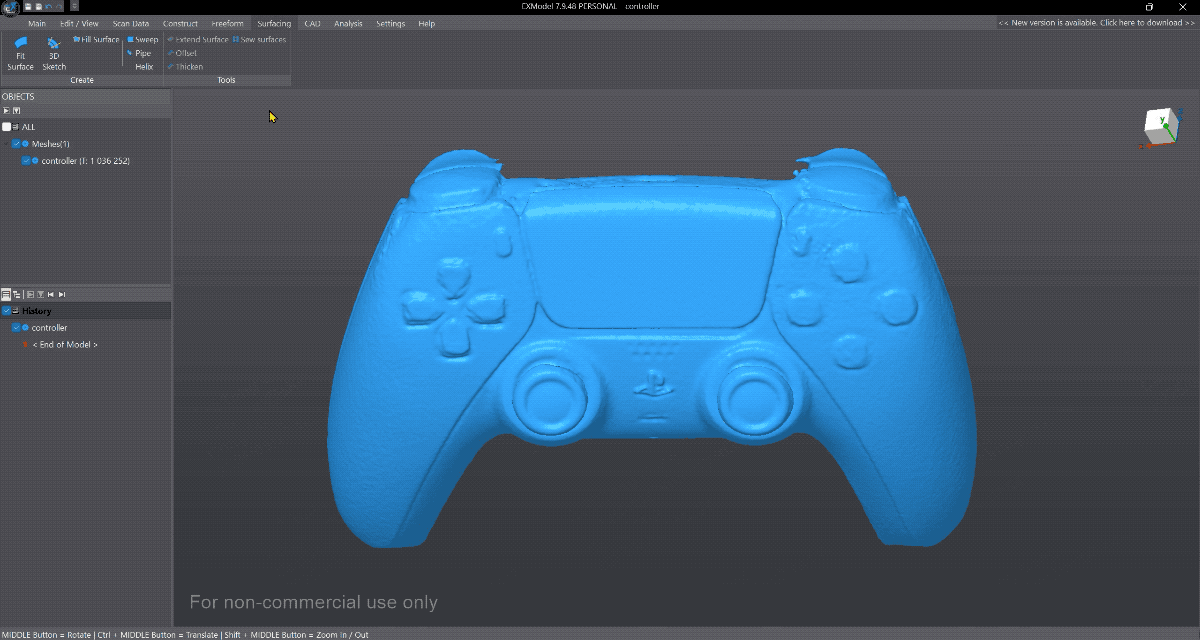
3D Sketching & Fill Surface
Draw freeform curves directly on the reference mesh and create blended curves ready for future use, including filled surfaces, free forms from 3D sketches, or any other surface manipulation. You can also create bounded surfaces from 3D sketches and get the best base shapes for your reference data for more accurate results.
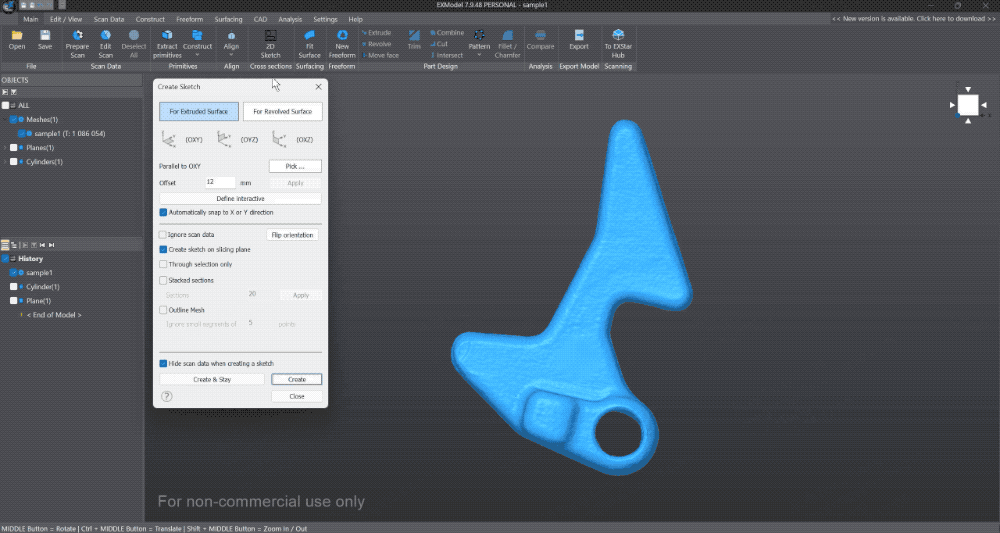
Constrained 2D Sketching
Use the dimensioning and constraint tools in EXModel Personal to create accurate sketches like in any other CAD package. Interactive cutting allows users to extract reference points for 2D sketches. At the same time, interactive creation can collaborate with world or CAD planes, or even cut surfaces of aligned curves. For even more power and efficiency, users can create multiple cutting surfaces at once.
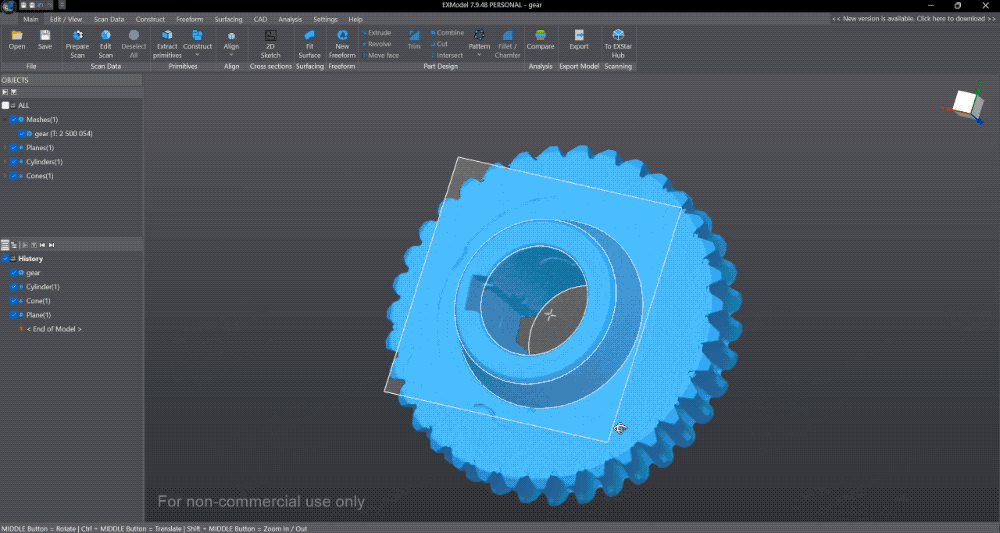
Comparison & Analysis
With EXModel Personal software, after creating features based on existing mesh, the comparison and analysis function can be used to monitor the real-time error between the newly created model and the original scanned mesh. At the same time, custom tolerance values can be dynamically adjusted, which is very convenient and intuitive.
Function Features Comparison
FAQ
What can I do with EXModel Personal?
EXModel Personal delivers pro-level reverse engineering to personal users — powerful, STL-ready, and designed to build the skills for professional-grade results.
How much time do I need to complete a training course?
Users say they began using EXModel Personal effectively in less than a week and got familiar with the main functions in just a few hours. EXModel Personal is equipped with easy-to-use, AI-driven tools for extracting features from your 3D scan, and a fast, intuitive user interface. The best way to start your training is with our detailed, step-by-step video tutorials: EXModel Personal Tutorials.
What about maintenance?
The EXModel Personal subscription plan does not include maintenance. However, the perpetual license you purchased comes with one year of maintenance. You can also opt to purchase additional maintenance to ensure you always have the latest version. For more details, please contact einstar_shop@shining3d.com